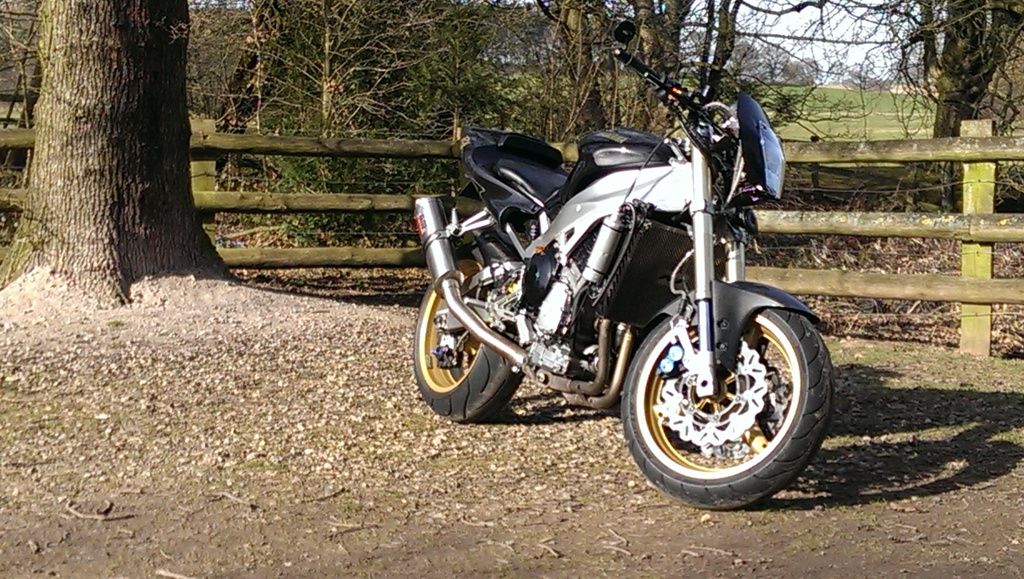Page 1 of 1
new from surrey
Posted: Sat Nov 26, 2016 4:19 pm
by spudcaster
hi all new to this site i bought a rough looking r1 4xv last year spent the last few months getting it how i want it to look and getting rid of all the pink anodised crap cheap lights ect .will add some pictures when i suss how to (pc skills of a dog) .being the wrong side of 40 sports bikes are a know go for me , all my bikes are of a streetfighter style not cafe racer . not for every one i know but i build them as a hobby for me, i cant leave anything standard looking i have to personalise . anyway so far ive changed rear end , lights , end can, repainted and made a few safety mods. not 100% sure where im going next maybe a radial front end when i find some cash( always that problem) but for now if any body could tell me if i can fit a newer r1 5 spoke front wheel without major mods it would be appreciated as i have a marchesini 5 spoke at the rear ,i know i will have to change the discs but i dont know which ones are compatable .thats about it for now i think, any advise welcome thanx spud
Re: new from surrey
Posted: Sat Nov 26, 2016 4:29 pm
by samr1
Hi welcome in
Sent from my iPhone using Tapatalk
Re: new from surrey
Posted: Sat Nov 26, 2016 6:27 pm
by jompy
Welcome in Ian
The easyest ( not cheapest ) way to fit a 5 spoke front wheel is with a 5vy front end , Alex_H had a 14b ( i think ) front end in his 4xv until he wrapped it .
I think you'd best get some pics up of the R1 and your other bikes .
Maybe even start a thread in the projects section

As for posting heres how . . . . .
"get yourself a free photobucket account & follow the idiots guide to posting pics from your pc
posting.php?mode=reply&f=6&t=10659
if you don't want to open a photobucket account then an alternative is go to
http://tinypic.com/
1 - "choose file" and browse to the image you wish to upload from your PC
2 - In the "resize" drop down choose either 15" or 17" screen (15 is enough and fast too)
3 - Press "upload now" where it will ask you to type in a couple of words to confirm you are a human being and not an automated program.
4 - Once done copy the text from the "IMG Code for Forums & Message Boards" field
5 - Then just paste it exactly as is in to your message.
or you can post direct from your not so smart phone using tapawank (tapatalk) it's great for posting pic's & notifications but wank for viewing the forum

"
Here's mine
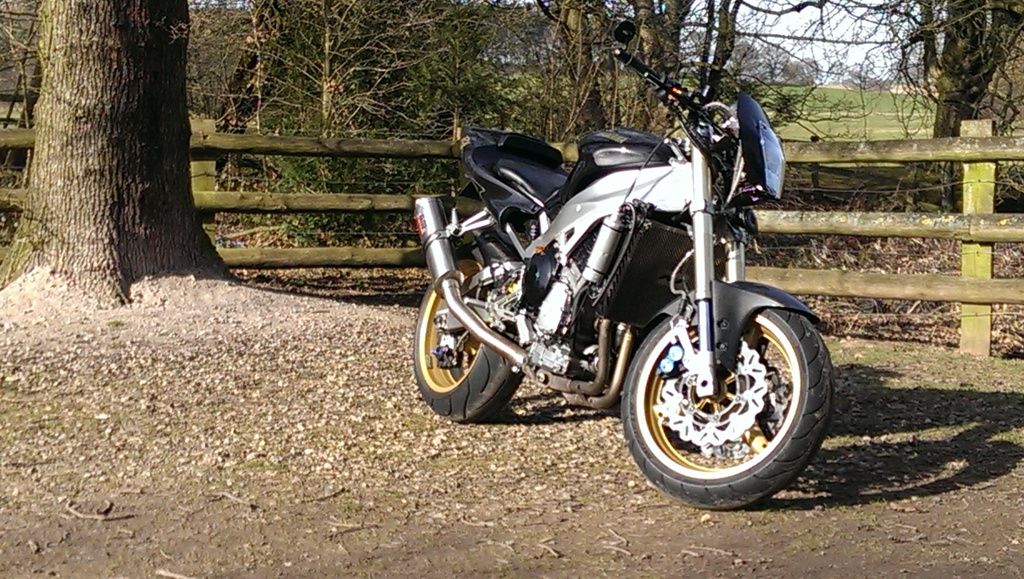


Re: new from surrey
Posted: Sat Nov 26, 2016 6:41 pm
by R1Clarky
welcome in pal - good luck with the bike & enjoy the forum

treat everyone with respect unless they prove themselves unworthy:-)
Re: new from surrey
Posted: Sat Nov 26, 2016 7:26 pm
by petepassion
Hi Spud, welcome to the forum.
Looking forward to the pictures.
Pete
Re: new from surrey
Posted: Sun Nov 27, 2016 5:26 pm
by Horus-222_R1
Welcome in Spud.
Which side is the wrong side of 40?

My back's too knackered to sit upright but I'm finding the R's position refreshingly painless

Well that's my excuse and the missus buys it!

Enjoy the forum and all the help you'll find.
Re: new from surrey
Posted: Mon Nov 28, 2016 8:45 am
by Chappo
welcome along mate,

Re: new from surrey
Posted: Mon Nov 28, 2016 7:05 pm
by newsh
Hello mate
Which part of Surrey?
Re: new from surrey
Posted: Wed Nov 30, 2016 8:07 pm
by spudcaster
[quote="jompy"]Welcome in Ian
The easyest ( not cheapest ) way to fit a 5 spoke front wheel is with a 5vy front end , Alex_H had a 14b ( i think ) front end in his 4xv until he wrapped it .
I think you'd best get some pics up of the R1 and your other bikes .
Maybe even start a thread in the project
ok i,ll have a go at that over the weekend
Re: new from surrey
Posted: Wed Nov 30, 2016 8:09 pm
by spudcaster
newsh wrote:Hello mate
Which part of Surrey?
how do im near kingston upon thame
Re: new from surrey
Posted: Wed Nov 30, 2016 10:24 pm
by Mark YPVS
spudcaster wrote:newsh wrote:Hello mate
Which part of Surrey?
how do im near kingston upon thame
Just down the road from me , im in sunbury


and welcone to the forum

Mark

Re: new from surrey
Posted: Wed Nov 30, 2016 10:26 pm
by newsh
Mark YPVS wrote:spudcaster wrote:newsh wrote:Hello mate
Which part of Surrey?
how do im near kingston upon thame
Just down the road from me , im in sunbury


and welcone to the forum

Mark

I'm Beare Green, the other side of Box Hill [emoji6]
Re: new from surrey
Posted: Thu Dec 01, 2016 11:38 am
by spudcaster
Mark YPVS wrote:spudcaster wrote:newsh wrote:Hello mate
Which part of Surrey?
how do im near kingston upon thame
Just down the road from me , im in sunbury


and welcone to the forum

Mark

i shall be there sat, for kempton cycle jumble fingers crossed
Re: new from surrey
Posted: Thu Dec 01, 2016 2:39 pm
by spudcaster
i shall put a couple of pics in the project section if i can they arn,t all that but it bloody freezing outside so best i can do at moment
Re: new from surrey
Posted: Thu Dec 01, 2016 6:53 pm
by spudcaster
jompy wrote:Welcome in Ian
The easyest ( not cheapest ) way to fit a 5 spoke front wheel is with a 5vy front end , Alex_H had a 14b ( i think ) front end in his 4xv until he wrapped it .
I think you'd best get some pics up of the R1 and your other bikes .
Maybe even start a thread in the projects section

As for posting heres how . . . . .
"get yourself a free photobucket account & follow the idiots guide to posting pics from your pc
posting.php?mode=reply&f=6&t=10659
if you don't want to open a photobucket account then an alternative is go to
http://tinypic.com/
1 - "choose file" and browse to the image you wish to upload from your PC
2 - In the "resize" drop down choose either 15" or 17" screen (15 is enough and fast too)
3 - Press "upload now" where it will ask you to type in a couple of words to confirm you are a human being and not an automated program.
4 - Once done copy the text from the "IMG Code for Forums & Message Boards" field
5 - Then just paste it exactly as is in to your message.
or you can post direct from your not so smart phone using tapawank (tapatalk) it's great for posting pic's & notifications but wank for viewing the forum

"
Here's mine
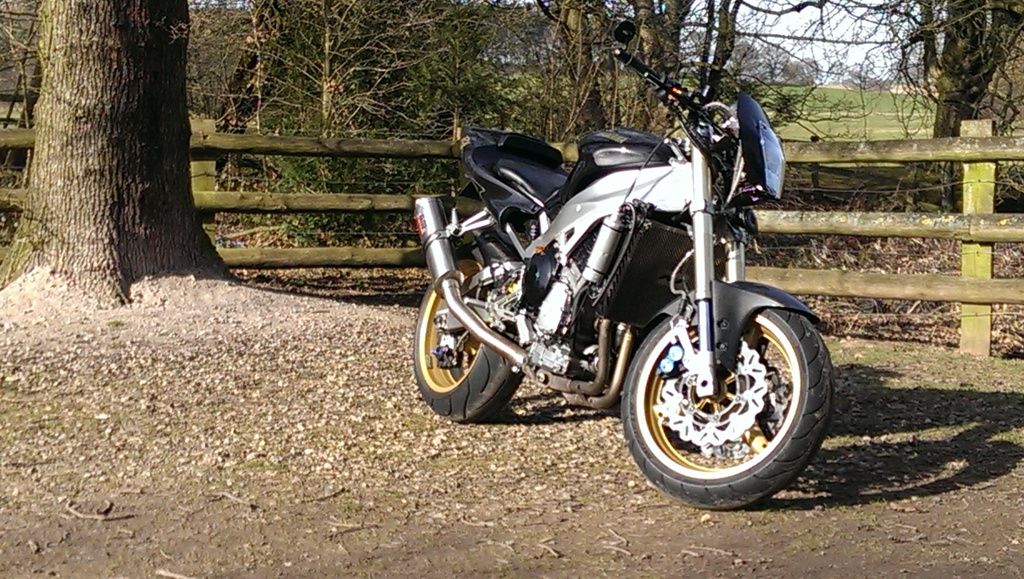


ive had no joy with any of those picture things
Re: new from surrey
Posted: Thu Dec 01, 2016 7:06 pm
by jompy
What you can't see mine or you can't post your own ?
Re: new from surrey
Posted: Thu Dec 01, 2016 9:22 pm
by spudcaster
jompy wrote:What you can't see mine or you can't post your own ?
i can see your alright but as for putting mine on is not happening i tried both things you suggested
Re: new from surrey
Posted: Thu Dec 01, 2016 10:40 pm
by Blue Camo
If you do photobucket its slow but easy. When you've uploaded to photobucket click on each individual picture and when (eventually) they come up there are four boxes on the right with links. Left click (just one click) the bottom one and it should go yellow and say copied. Then go to your post and right click and paste. Jobs a goodun. Do that for each picture and paste on the same post, just remember to press return to go to a new line before pasting. You will need to pages open obviously one here and one for photobucket.
Re: new from surrey
Posted: Thu Dec 01, 2016 11:50 pm
by Horus-222_R1
spudcaster wrote:jompy wrote:What you can't see mine or you can't post your own ?
i can see your alright but as for putting mine on is not happening i tried both things you suggested
Check both ways of getting your pick in drag n drop then upload from computer. I'm on Mac / safari and no auto copy or yellowed box. Either way to be sure click on it until it highlights (blue or Yellow) then right click and manually copy it. Then go paste the URL as jompy describes.
I just rechecked with this one and that works.

Good idea to remove photo info (location data) first to keep yourself safe from the thieves of our species

Try again and good luck.