We do not allow uploading of images for posts in the forum so you will need to upload any images you wish to post to photobucket (or a similar service)
First you need to create an account at http://www.PhotoBucket.com then upload your pictures by clicking upload and then dragging you pictures from windows explorer onto the upload box on the photobucket site.
if you don't want to open a photobucket account then an alternative is go to
http://tinypic.com/
1 - "choose file" and browse to the image you wish to upload from your PC
2 - In the "resize" drop down choose either 15" or 17" screen (15 is enough and fast too)
3 - Press "upload now" where it will ask you to type in a couple of words to confirm you are a human being and not an automated program.
4 - Once done copy the text from the "IMG Code for Forums & Message Boards" field
5 - Then just paste it exactly as is in to your message.
After your pictures are uploaded you go to your photobucket library, click the cog in the right corner of the image and select get media links, now click on the IMG Code option, this automatically saves the IMG code to your clipboard.
Now open your new topic in YamahaR.co.uk and right click and paste (or CTRL and V) the image code will now appear in the topic post, click preview to see if it has worked.
Here is a video to show you how to get the IMG code
The Following is how to post an image from another web source, I would recommend that you save the image to your machine and upload it to PhotoBucket, just in case the source image is removed from the website you are copying from, but in any case this is how to add IMG tags to any image from any source.
To paste images from other web based sources, if you can right click and copy url address, go to the forum and paste the image url into your new/reply topic, now highlight everything that you just pasted, now click the "Img" button, click preview if you would like to test.
Hope this help.
Updated ( in red ) by Monkeyboy (jompy)
How to post images from your Photobucket Account
- r1Mike
- Site Admin

- Posts: 5726
- Joined: Tue Nov 27, 2012 12:14 am
- Bike Make & Model: R1 2CR,14B,4XV
- Location: Tropical Jersey, Channel Islands
- Contact:
How to post images from your Photobucket Account
-------------
2016 R1 - Spark Ti Decat/end can, FTecu flash & Blipper. ActiveTune, carbon wheels, Carbon Bodywork, i2M Dash and Logging
2006 R1 - MotoGP ProjectBike
1998 R1 - red/white bone Stock
1994 NSR250se MC28 HRC ignition card, derestricted for full power.
2024 ZX6RR 40th Anniversary, Graves Slip on.
All parts supplied by us - http://www.veloxracing.com

2016 R1 - Spark Ti Decat/end can, FTecu flash & Blipper. ActiveTune, carbon wheels, Carbon Bodywork, i2M Dash and Logging
2006 R1 - MotoGP ProjectBike
1998 R1 - red/white bone Stock
1994 NSR250se MC28 HRC ignition card, derestricted for full power.
2024 ZX6RR 40th Anniversary, Graves Slip on.
All parts supplied by us - http://www.veloxracing.com

Re: How to post images from your Photobucket Account
huh , I would find it easier to rebuild an R1 engine one handed ..

- r1Mike
- Site Admin

- Posts: 5726
- Joined: Tue Nov 27, 2012 12:14 am
- Bike Make & Model: R1 2CR,14B,4XV
- Location: Tropical Jersey, Channel Islands
- Contact:
Re: How to post images from your Photobucket Account
Ha !
Sign up for www.photobucket.com (its a photo hosting/sharing website)
Upload your images to photobucket
click on your image and get the IMG code
come back to the forum, and CTRL and V (paste) the IMG code into your message post.
let me know if your still stuck
Mike
Sign up for www.photobucket.com (its a photo hosting/sharing website)
Upload your images to photobucket
click on your image and get the IMG code
come back to the forum, and CTRL and V (paste) the IMG code into your message post.
let me know if your still stuck
Mike
-------------
2016 R1 - Spark Ti Decat/end can, FTecu flash & Blipper. ActiveTune, carbon wheels, Carbon Bodywork, i2M Dash and Logging
2006 R1 - MotoGP ProjectBike
1998 R1 - red/white bone Stock
1994 NSR250se MC28 HRC ignition card, derestricted for full power.
2024 ZX6RR 40th Anniversary, Graves Slip on.
All parts supplied by us - http://www.veloxracing.com

2016 R1 - Spark Ti Decat/end can, FTecu flash & Blipper. ActiveTune, carbon wheels, Carbon Bodywork, i2M Dash and Logging
2006 R1 - MotoGP ProjectBike
1998 R1 - red/white bone Stock
1994 NSR250se MC28 HRC ignition card, derestricted for full power.
2024 ZX6RR 40th Anniversary, Graves Slip on.
All parts supplied by us - http://www.veloxracing.com

-
maddogsween
- Been Here a While
- Posts: 30
- Joined: Tue Feb 03, 2015 5:39 pm
- Bike Make & Model: Yam R1 14
Re: How to post images from your Photobucket Account
Hi,
How comes it only comes up with the link to photobucket? not the actual photo, even when I preview. Sorry in advance for being a donkey
How comes it only comes up with the link to photobucket? not the actual photo, even when I preview. Sorry in advance for being a donkey
- jompy
- Moderator

- Posts: 19692
- Joined: Wed Jul 03, 2013 8:24 pm
- Bike Make & Model: 98 4xv Half-One
- Location: Derby
Re: How to post images from your Photobucket Account
you need to be using the direct linkmaddogsween wrote:Hi,
How comes it only comes up with the link to photobucket? not the actual photo, even when I preview. Sorry in advance for being a donkey
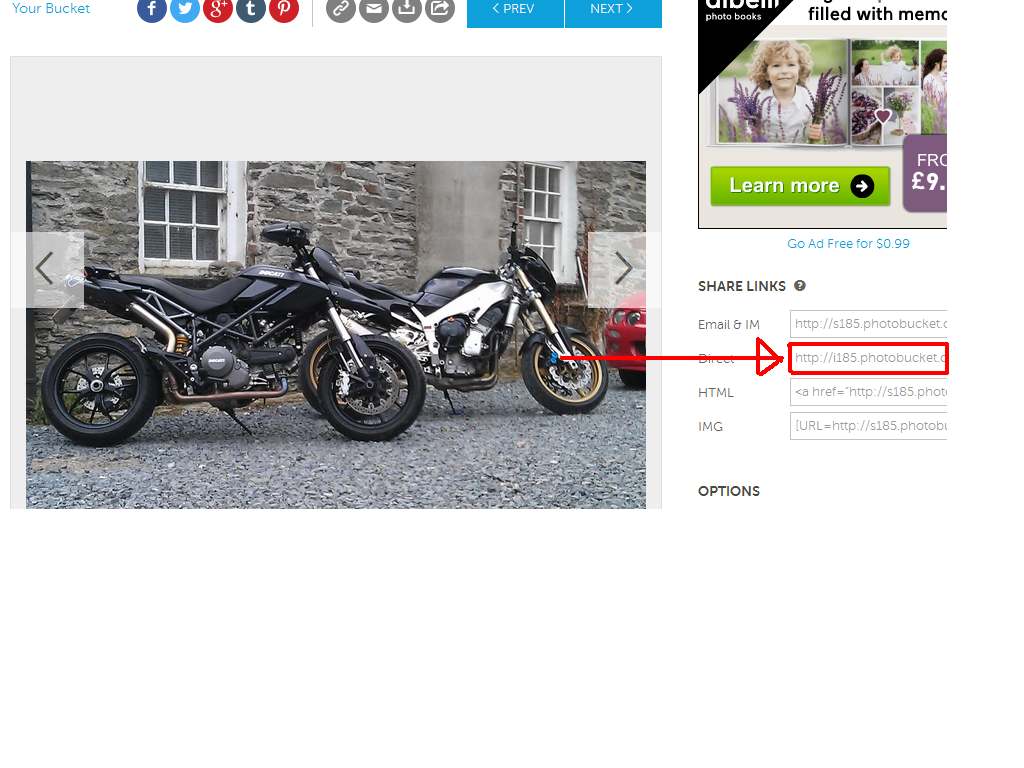
-
maddogsween
- Been Here a While
- Posts: 30
- Joined: Tue Feb 03, 2015 5:39 pm
- Bike Make & Model: Yam R1 14
Re: How to post images from your Photobucket Account
Cheersjompy wrote:you need to be using the direct linkmaddogsween wrote:Hi,
How comes it only comes up with the link to photobucket? not the actual photo, even when I preview. Sorry in advance for being a donkey
-
administrator
- Site Admin

- Posts: 14
- Joined: Mon Nov 26, 2012 11:17 pm
- Bike Make & Model:
- Location: Jersey, Channel Islands
- Contact:
Re: How to post images from your Photobucket Account
Thank you all
2009 Yamaha R1 - Leo Vince SBK Evo II Full system, Gold Shorty levers & Fork Adjusters, Flash-Tune ECU de-restriction and fuel mapping by http://www.veloxracing.com
-
administrator
- Site Admin

- Posts: 14
- Joined: Mon Nov 26, 2012 11:17 pm
- Bike Make & Model:
- Location: Jersey, Channel Islands
- Contact:
Re: How to post images from your Photobucket Account
Thank you all
2009 Yamaha R1 - Leo Vince SBK Evo II Full system, Gold Shorty levers & Fork Adjusters, Flash-Tune ECU de-restriction and fuel mapping by http://www.veloxracing.com
- jompy
- Moderator

- Posts: 19692
- Joined: Wed Jul 03, 2013 8:24 pm
- Bike Make & Model: 98 4xv Half-One
- Location: Derby
